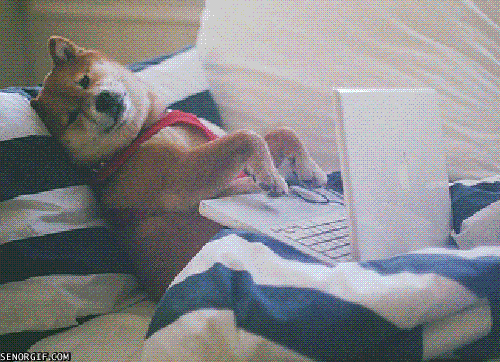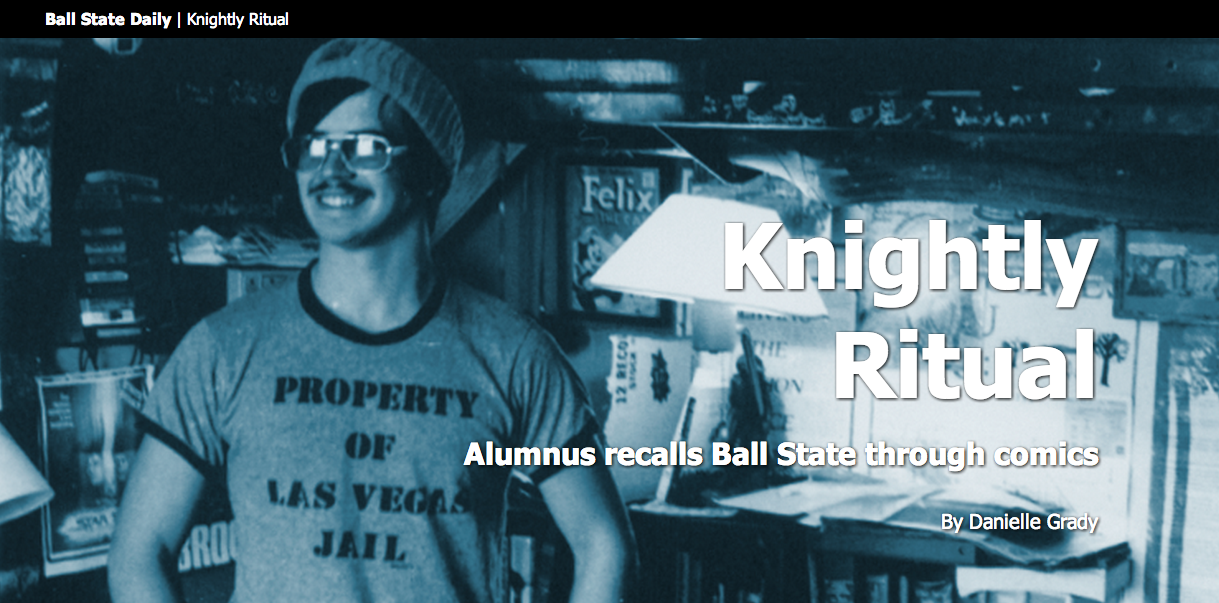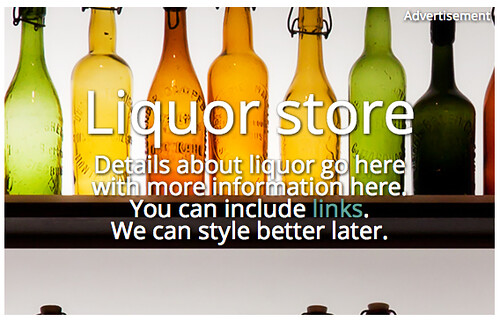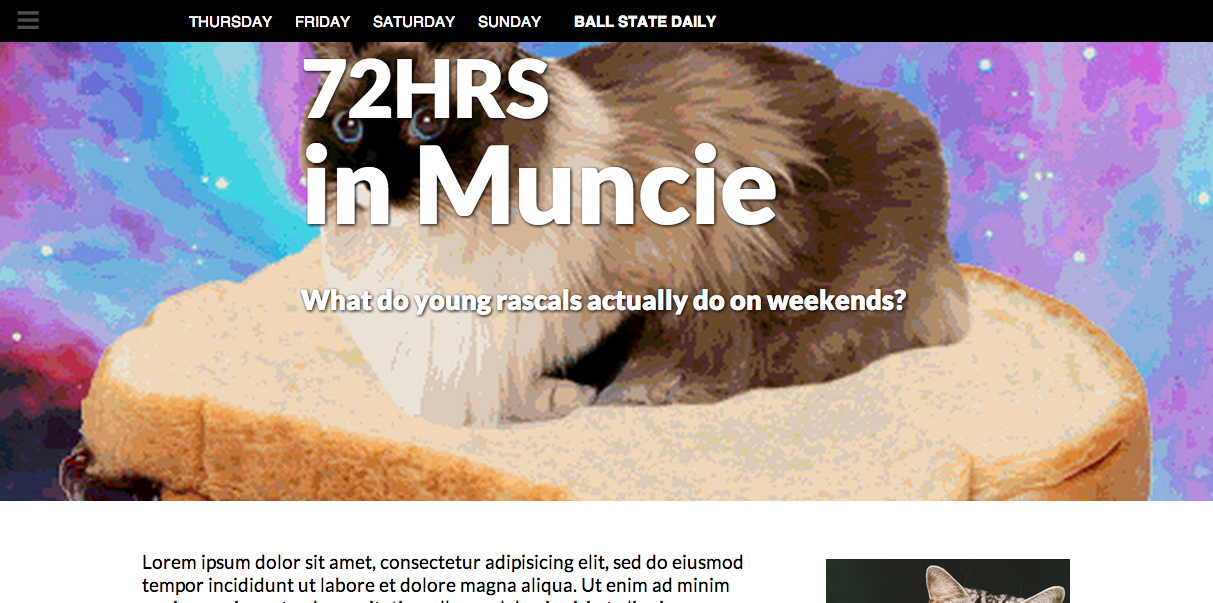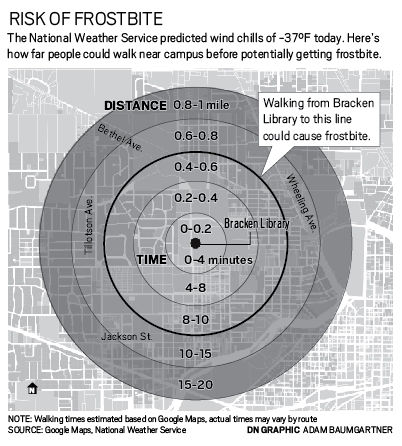Web designers know how important color scheme in creating websites. No matter what business you have, choosing the perfect colors can improve your website to your advantage.
Colors have meaning and power. But based on a study by Whitfield, T. W and Whiltshire, T. J., the effect of a color varies from different people. This is because people see the elements of a color, like preferences, experiences and cultural differences, differently. Regardless colors are still seen as the most interesting and important part of marketing and branding.
If you want to optimize your website and create a consistent branding for your website, you have to be careful in choosing the colors for your site. Here are the tips you should consider:
Understand Branding
The colors in your site suggests what you are as a company. It also attracts certain customers or imply your company's goals. In a less murky explanation, marketers say that colors make a brand more recognizable. So picking a color different from your competitors, and the other well-known companies, helps you create a mark to your target.
A study published in Journal of Sensory Studies, found that consumers' reaction to colors in relation to a product is more important than the known meaning of a color. So if a businessman buys a laptop for work, he won't go with the pink model instead go for black or silver.
Always match the website color to your brand to make the branding consistent and reputable.
Know The Purpose of The Website
There are companies that deviate from their brand color to establish a whole different look for their website. This is because, they find the purpose of their website as different to what their brand is.
A website is a marketing tool and each tools have different target audience. So if your website targets investors other than the usual market, you might pick a more business like hue like gray, black or white.
Write down the goals of your website so you can easily choose which color can help you achieve that purposes. You can still create a consistent branding by using the same company logo, rush essay contents, and related images.
Identify the Graphics You'll Use
The images you use should match the colors of your website because there is nothing worse than bad color combination. Bad color scheme might imply a different tone to people, especially when companies rely on color combination to set their brand different from others. Just keep the majority of your site's colors easy to be partnered with other colors. Basic tones like white and black are perfect background hues because it does not affect the written text and readability.
Think About Functionality
Think whether the colors optimize the website and does not hinder the visitors in reading your content. Are the background colors too bright? Is the text color readable? Does the color makes the layout congested?
Think functionality, not just design. If the colors are difficult on the eye, your visitors can rebound out of your website. That is one possible customer you lost.
Seek Help From Professional Tools
If you still can't decide which colors to pick, you can check a few online tools used by professional web designers.
This useful tool lets you mix up colors and design palettes. You can also use the color schemes made by other users to save time.
In intensive color scheme generator that enables artists to check perfect palette for their web design.
Contrast-A gives you WCAG-compliant color schemes. The tool previews different contrast levels to help people with color blindness, reduced vision and clinical blindness.
This tool gives you an extensive color palette you can control through a color wheel. It makes your design process convenient by providing a sample site for the tones you picked.
This amazing tool pulls out color scheme from images you upload. Meaning, you can upload your company logo and take colors from it to keep your brand consistent.
True, deciding which color scheme to choose for your website is difficult. It is not a simple matter because the success of your business relies on how well people see your website. Follow the tips above and your web design process will be easier.
About the author:
Lace Wanders is a writer for rushessay.com, a writing company that help students with academic projects, and private companies with the contents for their websites.