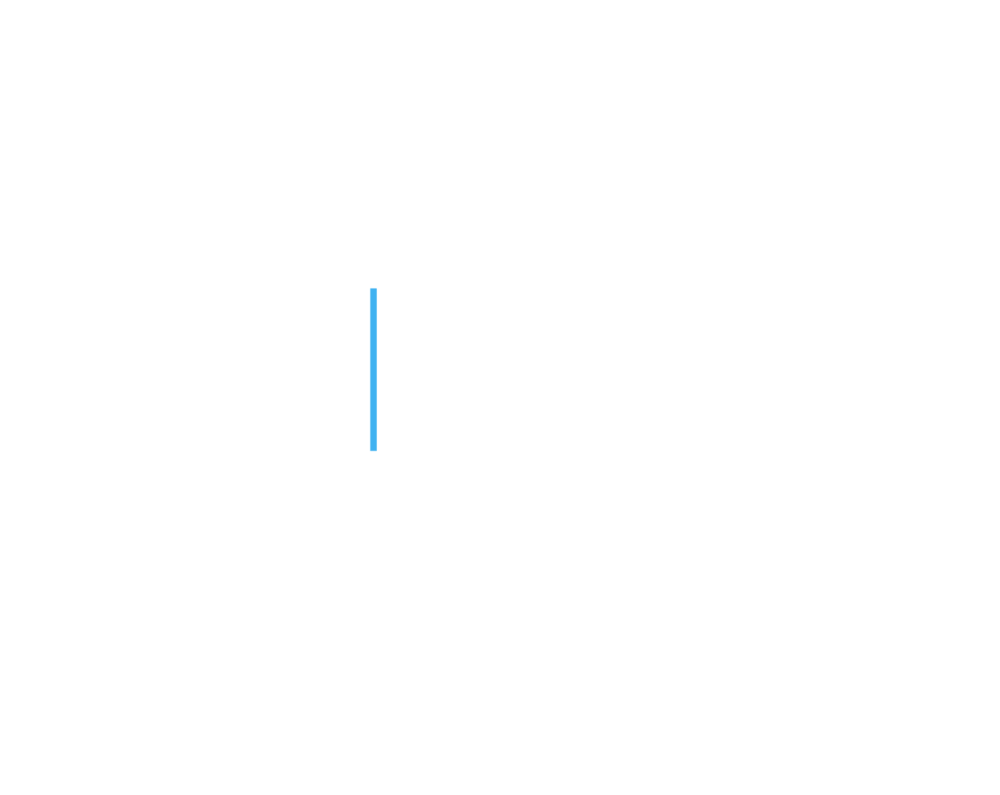I just wanted to write a quick post on some design resources I have found to be invaluable as a newspaper designer. This blog post is from my website, newspaperdesigners.com. Here is a list and breakdown of the resources I currently use:
1. Adobe Creative Cloud Subscription
This is a must have for every serious newspaper designer. With a yearly subscription you'll get access to all the Adobe products - specifically Adobe InDesign, Photoshop, and Illustrator. These 3 killer apps are what I use primarily and often only for making newspaper templates. Get your subscription here.
2. Typekit and Skyfonts Subscription
Don't break your bank account by buying individual fonts! Sign up for a Typekit and Skyfonts subscription. I believe Typekit comes with Adobe Creative Cloud so you won't have to "sign up" per se, just having a subscription to Creative Cloud will do. These two font retailers look after all my font needs for designing newspaper templates. Subscribe to Skyfonts here.
3. Subscribe to Adobe Stock
Adobe Stock has a great selection to high quality images, for a relatively good monthly price. Subscribe to Adobe Stock here.
4. Use Pixabay
I've had some good success in finding images on Pixabay. The images and the photos are high resolution. Best of all, they cost nothing! Visit their website here.
5. Download and try some newspaper templates
Need I say more? It will save you time in producing a newspaper. Newspaper templates are super easy to customize and include all the fonts and images. Get newspaper templates here.
Newspaper template from newspaperdesigners.com
6. Try a customization service
To further ease the pain of creating a template from scratch, get the first page of your newspaper template developed here, with the template thrown in for free!