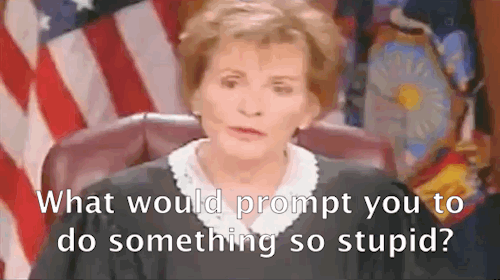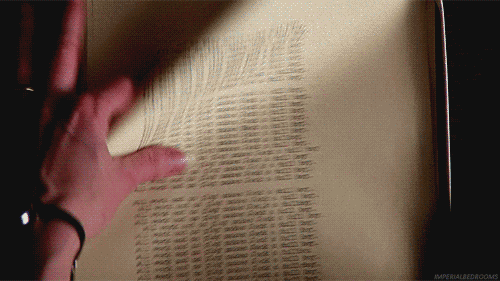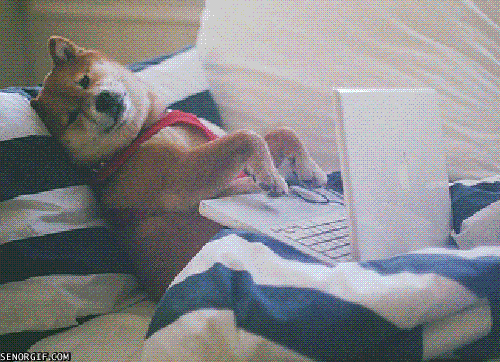Who invented the traffic light, was it William L Potts, JP Knight or Garret Morgan? Commonly it is claimed that the first patent for the invention of the traffic light was given to Garret Morgan. A device to control traffic was needed and on Nov 20th 1923 he was granted a patent for the world’s first traffic signal which was manually operated. General Electric, realizing the huge money making potential in traffic signals, bought Morgan’s patent for $40000. They switched to coloured lights. Red for stop and green for go. Eventually, over the years lights became automated.
While we agree a red light can be a nuisance when we are in a hurry. Imagine how life on the roads would have been today without Morgan’s invention. Several people took it forward with several new inventions – for instance, Henry Barnes, who was a traffic engineer and commissioner and served in many American cities was responsible for many other traffic innovations such as bus lanes, one way streets, pedestrian-operated traffic lights and also the green wave (see graphic). Green wave was the coordination of the signals according to data of currently existing traffic flows done statically, by the use of timers. Green wave was used only for the roads with heaviest loads as interweaving with several traffic junctions increased its complexity and reduced usability.
Barnes pedestrian-operated traffic lights invention was not very successful, much like our very own bus lanes in Delhi (BRT in Delhi). Traffic lights, if not programmed in a proper way can create extreme chaos on the roads. Ideally traffic lights should be timed between 30-45 seconds. Keeping it to 30-45 seconds per light consistently keeps a smooth flow of traffic. Instead, the Delhi traffic cops manage traffic lights manually. During peak hours this is the single most frustrating reason that results in long halts. Here are some I have experienced -
6min 37sec at Moti Bagh crossing on 23rd March at 4:42pm
5min 12sec at Moti Bagh crossing on 5th Nov at 6:46pm
4min 27 sec at Bhikaji crossing on 28th October at 8:05pm
3 min 48 sec at Bhikaji crossing on 29th August at 6:35pm
Going by the long halts, I would recommend carrying some books in the glove compartment to keep you busy while at the waiting line. And if you somehow escape these signals then they may come handy while awaiting the chief minister’s motorcade to pass or if you are luckier then in the long jam after a heavy downpour, waiting for the rainwater to recede.
Jokes aside, 30-45 second lights can be adjusted to 60 sec or even 90 seconds but not for over 3min. I wonder what in the world could justify over 3min halts that eventually lead to a pile of traffic. When a small snarl in the middle of the road piles up so much traffic (phantom traffic jams form) we can only imagine what a 3-6 min halt can do -- bumper to bumper until you reach your destination.
It is understandable that to operate manually and to keep a tab on exactly 30 seconds or 45 seconds while standing in the middle of the road amid managing heavy traffic can be challenging but in that case, there are several simple ways to deal with this. Here’s one from me: carry a small gadget which buzzes/vibrates after every 30 seconds.
Hope someone is listening!
Manoj Madhavan
Manoj.virtual@gmail.com